| Title: | Dimke Wallpaper xChange |
| Picture: | 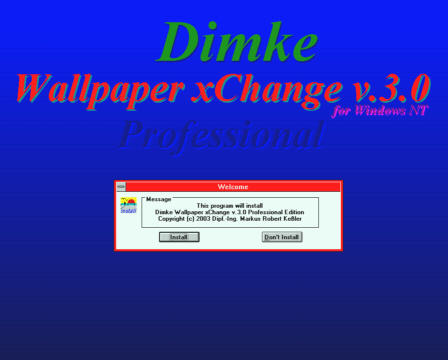 |
| Explanation: |
This is a true 16bit windows application which periodically changes the windows
background without user interaction. It does not eat up your windows resources because there is no settings dialogue and other whistles and bells, but instead it's just controlled by a config file, written in plain text. As you probably know there are already several applications out which most of them are doing a good job - but: designing such a project for windows 3.1x, my goal was slightly different. This means: All of those changers are providing a graphical user interface and - at least under windows 3.1 - this eeats up valuable user resources, and, even worse, they consume some 1-3 percent of those always limited GDI resources and do never release them completely. Also there is no need to always "see" this application in the task list, once it is properly configured and running. Furthermore, all existing changers are for _ONE_ user on the system, except those ones designed for windows nt, but is is a different thing. So it was clear to me, that I had to keep an eye on efficient and economic code, and, this is new: There has to be no GUI! This means, that wallp_xc.exe does not create a window but instead is just a background process, similar to a driver or maybe, a kind of service known from windows nt. The wallp_xc.exe process is only controlled by one or more config files, one at a time. Also I added a little utility which changes the backgroud wallpaper instantly by intention. This is very useful if you're not completely satisfied with the current wallpaper and just want to switch to the next one, either linearly or by random. |
| How it works: |
When Wallpaper xChange starts, it first checks if there is already one instance running. There must not be more than one instance writing into your win.ini file at the same time. Otherwise there will appear an error message when starting the next instance. See the FAQ file for details.
Then the program reads the configuration file into memory, from where it decides
if the background files have to be calculated linearly or randomly. Also included in this package there is a utility called "Dimke Drag and Drop", which helps you edit the config file and add your favourite wallpaper files. It works as a drag and drop client and can get files from Explorer, Filemanager, Windows-/Total-/Norton-Commander etc. So it is convenient to use and really idiot proof. |
| How to use: |
All you have to do is copy and unzip the zip file into an empty directory of your choice
and run install.exe. For stopping the process and for modifying the config files read the FAQ. |
| Download Exe: | exe_w16.zip; exe_w32.zip |
| Download Src: | src.zip |